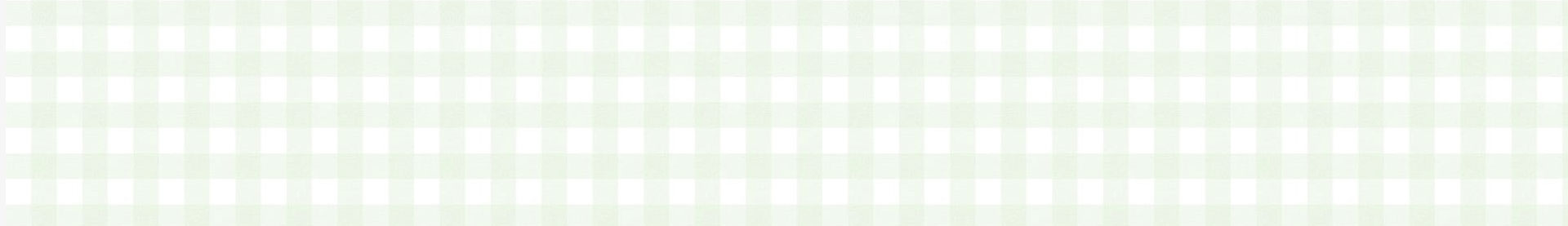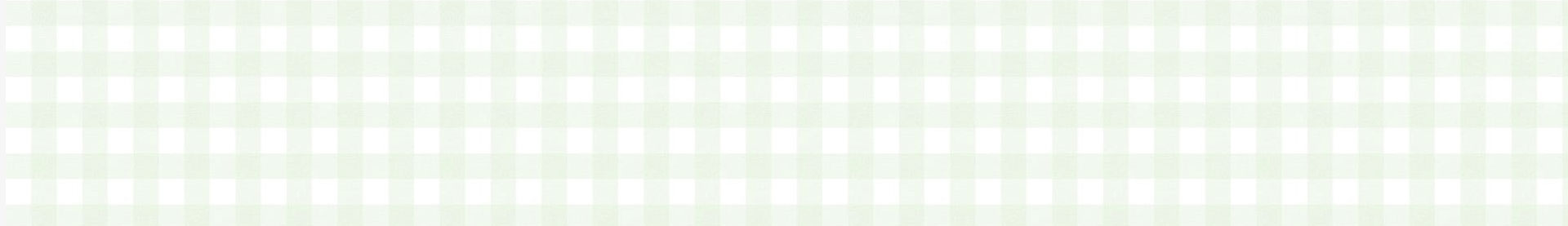1-2. Other type receptacles (Image:1-2-1 to 1-2-4)
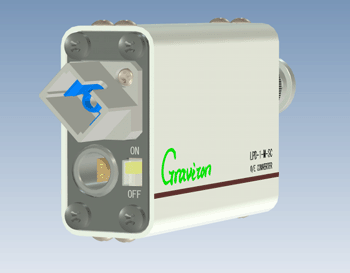
1-2-1: SC receptacle
|
|

1-2-2: FSMA receptacle
|
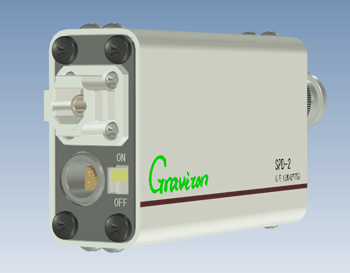
1-2-3: F05 Receptacle
|
|

1-2-4: G-OCN Receptacle
|
*** Image 1-2-4 : G-OCN is Originally designed by Graviton ***
G-OCN is a universal optical connector for 2.5 mm φ ferrule.
It works as a receptacle to fix one of the optical connectors, FC, SC, ST and F05 type which equips 2.5 mm φ ferrule on the top of the plug.
G-OCN is designed for convenience to start measuring by saving your time to assemble.
It is useful for short-term use to measure optical wave forms and so on.
However, it is not recommended to use it for long-term use applications such as general communication devices.
After an optical connector is plugged in, please avoid giving any pressure to the optical connector.
When plugging an optical connector, as the housing of the plug is not supported and only the ferrule is fixed, the connector and the ferrule could be damaged by any pressure.
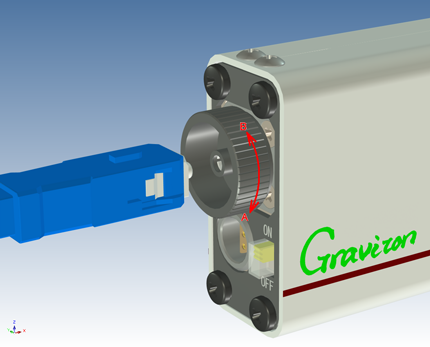
The image shows an example of plugining in an SC connector to G-OCN.
|
How to plug in/unplug an optical connector
* G-OCN has a sleeve in the center for 2.5 mm φ ferrule.
* Plug in the ferrule to the sleeve completely until it hits.
* Turn the knurled knob clockwise (direction A of the red arrow) to close the split sleeve to to fix the ferrule.
* To unplug the ferrule, turn the knurled knob counterclockwise (direction B of the red arrow) about hafl-way, after making sure the split sleeve is loosen, pull out the ferrule carefully.
* For printing : G-OCN
*G-OCN Catalog
Note)
* When the ferrule is hard to pull out, after making sure the knurled knob is loosen, move it side to side carefully to lose, then unplug it.
* It is not recommended to use it for long-term use applications such as general communication devices.
G-OCN:Connection example
|

FC to G-OCN |
|

SC to G-OCN |